| FAQ Table of Contents |
|
|
 General General |
 Registering Registering |
|
Registration is not required to view current topics on the Forum; however, if you wish to post a new topic or reply to an existing topic registration is required. Registration is free and only takes a few minutes. The only required fields are your Username, which may be your real name or a nickname, and a valid e-mail address.
The information you provide during registration is not outsourced or used for any advertising by The Mohican Board! [Bumppo's Redux!].
If you believe someone is sending you advertisements as a result of the information you provided through your registration, please notify us immediately. |
 Cookies Cookies |
|
These Forums use cookies to store the following information: the last time you logged in, your Username and your Encrypted Password. These cookies are stored on your hard drive. Cookies are not used to track your movement or perform any function other than to enhance your use of these forums. If you have not enabled cookies in your browser, many of these time-saving features will not work properly. Also, you need to have cookies enabled if you want to enter a private forum or post a topic/reply.
You may delete all cookies set by these forums in selecting the "logout" button at the top of any page.
|
 Editing Your Profile Editing Your Profile |
|
You may easily change any information stored in your registration profile by using the "profile" link located near the top of each page. Simply identify yourself by typing your Username and Password and all of your profile information will appear on screen. You may edit any information (except your Username). |
 Editing Your Posts Editing Your Posts |
|
You may edit or delete your own posts at any time. Just go to the topic where the post to be edited or deleted is located and you will see an edit or delete icon (  ) on the line that begins "posted on..." Click on this icon to edit or delete the post. No one else can edit your post, except for the forum Moderator or the forum Administrator. ) on the line that begins "posted on..." Click on this icon to edit or delete the post. No one else can edit your post, except for the forum Moderator or the forum Administrator. |
 How to format text with Bold, Italic, Quote, etc... How to format text with Bold, Italic, Quote, etc... |
|
There are several Forum Codes you may use to change the appearance
of your text. Following is the list of codes currently available:
Bold: Enclose your text with [b] and [/b] . Example: This is [b]bold[/b] text. = This is bold text.
Italic: Enclose your text with [i] and [/i] . Example: This is [i]italic[/i] text. = This is italic text.
Underline: Enclose your text with [u] and [/u]. Example: This is [u]underline[/u] text. = This is underline text.
Aligning Text Left: Enclose your text with [left] and [/left]
Aligning Text Center: Enclose your text with [center] and [/center]
Aligning Text Right: Enclose your text with [right] and [/right]
Striking Text: Enclose your text with [s] and [/s]
Example: [s]mistake[/s] = mistake
Horizontal Rule: Place a horizontal line in your post with [hr]
Example: [hr] =
Font Colors:
Enclose your text with [fontcolor] and [/fontcolor]
Example: [red]Text[/red] = Text
Example: [blue]Text[/blue] = Text
Example: [pink]Text[/pink] = Text
Example: [brown]Text[/brown] = Text
Example: [black]Text[/black] = Text
Example: [orange]Text[/orange] = Text
Example: [violet]Text[/violet] = Text
Example: [yellow]Text[/yellow] = Text
Example: [green]Text[/green] = Text
Example: [gold]Text[/gold] = Text
Example: [white]Text[/white] = Text
Example: [purple]Text[/purple] = Text
Headings: Enclose your text with [hnumber] and [/hn]
|
Example: [h1]Text[/h1] =
|
Text
|
|
Example: [h2]Text[/h2] =
|
Text
|
|
Example: [h3]Text[/h3] =
|
Text
|
|
Example: [h4]Text[/h4] =
|
Text
|
|
Example: [h5]Text[/h5] =
|
Text
|
|
Example: [h6]Text[/h6] =
|
Text
|
Font Sizes:
Example: [size=1]Text[/size=1] = Text
Example: [size=2]Text[/size=2] = Text
Example: [size=3]Text[/size=3] = Text
Example: [size=4]Text[/size=4] = Text
Example: [size=5]Text[/size=5] = Text
Example: [size=6]Text[/size=6] = Text
Bulleted List: [list] and [/list], and items in list with [*] and [/*].
Ordered Alpha List: [list=a] and [/list=a], and items in list with [*] and [/*].
Ordered Number List: [list=1] and [/list=1], and items in list with [*] and [/*].
Code: Enclose your text with [code] and [/code].
Quote: Enclose your text with [quote] and [/quote].
Images: Enclose the address with one of the following: - [img] and [/img]
- [img=right] and [/img=right]
- [img=left] and [/img=left]
|
 Smilies Smilies |
|
You've probably seen others use smilies before in e-mail messages or other bulletin
board posts. Smilies are keyboard characters used to convey an emotion, such as a smile
 or a frown or a frown
 . This bulletin board
automatically converts certain text to a graphical representation when it is
inserted between brackets []. Here are the smilies that are currently
supported by The Mohican Board! [Bumppo's Redux!]: . This bulletin board
automatically converts certain text to a graphical representation when it is
inserted between brackets []. Here are the smilies that are currently
supported by The Mohican Board! [Bumppo's Redux!]:
 |
smile |
[:)] |
 |
big smile |
[:D] |
 |
cool |
[8D] |
 |
blush |
[:I] |
 |
tongue |
[:p] |
 |
evil |
[}:)] |
 |
wink |
[;)] |
 |
clown |
[:o)] |
 |
black eye |
[B)] |
 |
eightball |
[8] |
|
 |
frown |
[:(] |
 |
shy |
[8)] |
 |
shocked |
[:0] |
 |
angry |
[:(!] |
 |
dead |
[xx(] |
 |
sleepy |
[|)] |
 |
kisses |
[:X] |
 |
approve |
[^] |
 |
disapprove |
[V] |
 |
question |
[?] |
|
|
 Can I be notified by e-mail when there are new posts? Can I be notified by e-mail when there are new posts? |
|
Yes, the Subscription feature allows you to subscribe to the entire Board, individual Categories, Forums and/or Topics, depending on what the administrator of this site allows. You will receive an e-mail notifying you of a post that has been made to the Category/Forum/Topic that you have subscribed to. There are four levels of subscription:
- Board Wide Subscription
If you can subscribe to an entire Board, you'll get a notification for any posts made within all the forums inside that board.
- Category Wide Subscription
You can subscribe to an entire Category, which will notify you if there was any posts made within any topic, within any forum, within that Category.
- Forum Wide Subscription
If you don't want to subscribe to an entire Category, you can subscribe to a single forum. This will notify you of any posts made within any topic, within that forum.
- Topic Wide Subscription
More conveniently, you can subscribe to just an individual topic. You will be notified of any post made within that topic.
Each level of subscription is optional. The administrator can turn On/Off each level of subscription for each Category/Forum/Topic.
To Subscribe or Unsubscribe from any level of subscription, you can use the "My Subscriptions" link, located near the top of each page to manage your subscriptions. Or you can click on the subscribe/unsubscribe icons (  ) for that Category/Forum/Topic you want to subscribe/unsubscribe to/from. ) for that Category/Forum/Topic you want to subscribe/unsubscribe to/from.
|
 Signatures Signatures |
|
You may attach signatures to the end of your posts when you post either a New Topic or Reply. Your signature is editable by clicking on 'profile' at the top of any forum page and entering your Username and Password.
NOTE: HTML can't be used in Signatures. |
 Attaching Files Attaching Files |
|
For security reasons, you may not attach files to any posts. However, you may cut and paste text into your post. |
 Can I insert an image from my PC directly into a post? Can I insert an image from my PC directly into a post? |
|
Yes, you can. You must be a registered user & you must be logged in. Just below the text field in the posting screen, you'll see an icon:  . Clicking on that will allow you to upload an image from your PC! It's very easy to do! Please use some common sense when selecting an image. Size it so that it doesn't stretch the screen [about 500x400 pixels, max, works fine] and compress, if you have that capability. We have updated so now a 1MB image will work. Avoid using non-alpha/numeric characters ... like: & " ' * . Clicking on that will allow you to upload an image from your PC! It's very easy to do! Please use some common sense when selecting an image. Size it so that it doesn't stretch the screen [about 500x400 pixels, max, works fine] and compress, if you have that capability. We have updated so now a 1MB image will work. Avoid using non-alpha/numeric characters ... like: & " ' *
|
 Searching For Specific Posts Searching For Specific Posts |
|
You may search for specific posts based on a word or words found in the posts, user name, date, and particular forum(s). Simply click on the "search" link at the top of most pages. |
 Creating a Hyperlink in your message Creating a Hyperlink in your message |
|
You can easily add a hyperlink to your message.
All that you need to do is type the URL (http://www.mohicanpress.com/messageboard/), and it will automatically be converted to a URL (http://www.mohicanpress.com/messageboard/)!
The trick here is to make sure you prefix your URL with the http://, https:// or file://
You can also add a mailto link to your message by typing in your e-mail address.
This Example:
richfed@mohicanpress.com
Outputs this:
richfed@mohicanpress.com
Another way to add hyperlinks is to use the [url]linkto[/url] tags
This Example:
[url]http://www.mohicanpress.com/messageboard/[/url] takes you home!
Outputs This:
http://www.mohicanpress.com/messageboard/ takes you home!
If you use this tag: [url="linkto"]description[/url] you can add a description to the link.
This Example:
Take me to [url="http://www.mohicanpress.com/messageboard/"]The Mohican Board! [Bumppo's Redux!][/url]
Outputs This:
Take me to The Mohican Board! [Bumppo's Redux!]
This Example:
If you have a question [url="richfed@mohicanpress.com"]E-Mail Me[/url]
Outputs This:
If you have a question E-Mail Me
You can make clickable images by combining the [url="linkto"]description[/url] and [img]image_url[/img] tags
This Example:
[url="http://www.mohicanpress.com/messageboard/"][img]wwwboard.gif[/img][/url]
Outputs This:
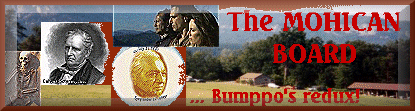
|
 Censoring Posts Censoring Posts |
|
The Forum does censor certain words that may be posted; however, this censoring is not an exact science, and is being done based on the words that are being screened, so certain words may be censored out of context. By default, words that are censored are replaced with asterisks. |
 How can I get in the Member Spotlight? How can I get in the Member Spotlight? |
|
The Member Spotlight feature appears only on the main board page. It randomly selects a Mohican Board member - from those who have a photo attached to their Profile - and "spotlights" them on the board. Want to get in the spotlight? Add a photo to your Profile. If you need assistance with a photo, please contact us. We'll help. Want to get out of the spotlight? Take your photo out of your Profile. Simple! 
|
 How Do I Place A Classified Ad? How Do I Place A Classified Ad? |
|
It's very simple. Click on the CLASSIFIED link in the upper right-hand corner of the Mohican Board. Then click on the category in which you'd like to buy, sell, or barter. Next, click on the "Place Ad" link & fill out the form. Mandatory fields are highlighted in red. Submit the form ... you're done! Help us make this a success!
|
 How do I submit photos to the Photo Album? How do I submit photos to the Photo Album? |
|
First thing you need to do is to contact us so that we may allow "permissions" for you to do so. Then, it's just a matter of logging into your account and uploading images directly from your PC! Limit, as of the moment [subject to change], of 50 images per account - maximum size per of 250 KB [obviously, though, the smaller the better!] - .jpg & .gif formats only. If you have the ability to compress files, please do so before uploading to save on our server space! Images can be of anything you deem of interest to the Mohican Board "audience."
Note: It's a little awkward to remove images from the albums! Upload carefully!
|
 Active Topics Active Topics |
|
Active Topics are tracked by cookies. When you click on the "active topics" link, a page is generated listing all topics that have been posted since your last visit to these forums (or approximately 20 minutes).
|
 Moderators Moderators |
|
Moderators control individual forums. They may edit, delete, or prune any posts in their forums. |
 What does it mean if a forum has Moderation enabled? What does it mean if a forum has Moderation enabled? |
|
Moderation: This feature allows the Administrator or the Moderator to "Approve", "Hold" or "Delete" a users post before it is shown to the public.
Approve: Only the administrators or the moderators will be able to approve a post made to a moderated forum. When the post is approved, it will be made viewable to the public.
Hold: When a user posts a message to a moderated forum, the message is automatically put on hold until a moderator or an administrator approves of the post. No one will be able to view the post while it is put on hold.
NOTE: Authors of the post will be able to edit their post during this mode.
Delete: If the administrator or moderator chooses this option, the post will be deleted and an e-mail will be sent to the poster of the message, informing them that their post was not approved. The administrator/moderator will be able to give their reason for not approving the post in the e-mail.
|
 What are Private Messages? What are Private Messages? |
|
First of all, you won't even be aware that there are PMs if you're not logged on. Once you are, you'll see your Private Messages Center down below the Forums on the Board. Basically, it's an internal E-mail system ... you have an Outbox & an Inbox. IMPORTANT: You only need to enter the member's User Name to send. Do not use their E-mail address! It won't work. Everytime you log on, you'll see the number of PMs in your Inbox. En masse, all PMs older than 60 days will be deleted from the server on a regular basis.
Happy Private Messaging!
|
 What is a Shout Box? What is a Shout Box? |
|
Well, look at it like a public - or community - Instant Messenger! Use it as you see fit, but you must be logged in!
|
 What is the Active User display? What is the Active User display? |
|
Simply, it is a function that tracks & displays who is visiting the board at any given time. It can be very useful in deterring, and pinpointing, bogus users. We have set the function to NOT show your name. If you are a logged-on member, you will publically remain anonymous. You can change that, if you wish, by going to your Profile and finding the area, in the lower right side, that says, Show on Active Users. Your choices are Yes & No. By default, your selection is set at No, however, if you were already a Member prior to our installation of the Active User modification, you may have to go back to your Profile & merely click on the Submit button to become "anonymous." We have already taken care of that for you, but may have missed someone. Guests are anyone who is not logged on.
|
 What is Quick Reply? What is Quick Reply? |
|
It's exactly what it says it is, a quick, unformatted reply to a post in a thread. No rich text or images/URLs can be placed. You will find the Quick Reply text box at the bottom of any thread, if you are logged on!
|
 What is topic sorting? What is topic sorting? |
|
Topic sorting allows you to sort all of the non-archived topics within any one forum to suit your needs ...
By default, most of the forums are set to sort in descending order by the last post date. Some, like The Tales MacWilliam, are set to sort by the date of the original post - this way, they stay in sequence, as they were written.
However, you may override the defaults just by using the topic sorting feature at the bottom of every forum ... Happy Sorting! 
|
 Why does my browser not allow all functions? Why does my browser not allow all functions? |
|
Probably, you're not using the latest browser software. Upgrade today! Hey, they're free! Netscape 4 users will experience some problems with functionality & page layout. Internet Explorer, latest version, works best, though the latest Netscape, and other browsers, will work.
|
 Who, or what, is a Lurking Huron? Who, or what, is a Lurking Huron? |
|
Simply an anonymous name for a poster posting in a forum that allows Anonymous Posting. In other words, a forum that allows folks to post - anonymously - without registering to the Mohican Board. Currently, only 2 forums allow this: The Last of the Mohicans and The New Deal. This is subject to change! THIS FEATURE HAS BEEN SUSPENDED AS OF 09/09/2006!
|
 How many posts does it take to reach the Senior Level? How many posts does it take to reach the Senior Level? |
|
Ha Ha! We ain't tellin' you that!  [We changed the rankings, anyway!] [We changed the rankings, anyway!]
Next?!
|
 What about abuse? What about abuse? |
|
Abuse, of any kind, will not be tolerated. Please advise us immediately if anyone is using this board to threaten, or otherwise harass, you in any way!
|
 Lost Password Lost Password |
|
Changing a lost password is simple, assuming that e-mail features are turned on for this forum. All of the pages that require you to identify yourself with your Username and Password carry a "lost Password" link that you can use to have a code e-mailed instantly to your e-mail address of record that will allow you to create a new password. Because of the Encryption that we use for your password, we cannot tell you what your password is. |
 What is COPPA? What is COPPA? |
|
The Children's Online Privacy Protection Act and Rule apply to individually identifiable information about a child that is collected online, such as full name, home address, e-mail address, telephone number or any other information that would allow someone to identify or contact the child. The Act and Rule also cover other types of information -- for example, hobbies, interests and information collected through cookies or other types of tracking mechanisms -- when they are tied to individually identifiable information. More information can be found here. |
 Getting Your Own Forum Getting Your Own Forum |
|
The most recent version of this Snitz Forum can be downloaded at this Internet web site.
NOTE: The software is highly configurable, and the baseline Snitz Forum may not have all the features this forum does. |

![The Mohican Board! [Bumppo's Redux!] The Mohican Board! [Bumppo's Redux!]](images/wwwboard.gif)

